What is 3D printing?
3D printers use digital models to fabricate three-dimensional objects one layer at a time. The process has been used in engineering and commercial settings for almost 30 years. Low cost 3D printers, do-it-yourself kits, and open source software are bringing the technology into broader use.
What is 3D printing (3D Hubs)
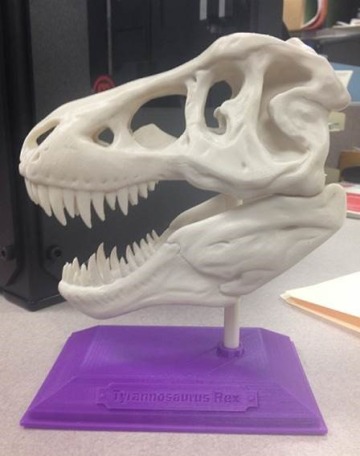
Why is the library offering this service?
We endeavor to provide the latest technology and tools to enhance research and experiential learning.
3D printers are already starting to be used in departments and programs on campus (such as architecture, engineering, entrepreneurship, information science), but many students and disciplines do not have access to this technology.
How do I find or create models to print?
See our 3D modeling resources page for links to websites where you can search for free 3D models to print or modify.
You can design your object in any 3D modeling software, such as AutoCAD (free for students and faculty through the UA Software Licensing program). Many free software programs are also available on our 3D modeling resources page.
Can I meet with someone?
Unfortunately we are not able to make in-person appointments. Our 3D printing service is managed by a team of staff and students, so if you send your questions to 3d@lib.arizona.edu we will make sure to answer them within two business days. Find out about in-person help.
File format
How to export to a variety of 3D printing software, like Rhino and SolidWorks and Blender. How to export for Fusion 360.
Dimensions
Our build volumes vary depending on the printer:
Ultimaker 3: 200 x 200 x 195 mm
Ultimaker S5: 285 x 195 x 295 mm
Form3: 145 × 145 × 175 mm
Layers must be at least 0.1 mm thick.
Units
We recommend you build your model in millimeters. Or convert to millimeters before submitting the final file.
Resolution
The standard resolution is .15mm with "low" infill. We can also accommodate .2mm and .09mm Z height, which can be thought of as a kind of "resolution" for 3D printing. You can specify a different resolution level by making a note under "Special Instructions" on the submission form.
Infill
Our standard infill is "Low," which saves in material cost for the customer. We are also able to accommodate prints in "Medium", "High", and "Maximum" infill. You can specify a different infill level by making a note under "Special Instructions" on the submission form. Note: If you are looking for strength in your 3D prints you should consider asking for extra walls, also known as perimeters. These generally provide better structural integrity for 3D prints.
Multiple parts
If your model includes multiple parts, make each as a separate STL file. You can submit each model as part of the same print request. This must be done sequentially, selecting and uploading them one after another.
Make a solid design
The surface of your 3D model must be watertight. This means all faces of the object must construct one or more closed volume entities. Gaps or holes in the model will cause it to print incorrectly.
See Rhino's How do I Make a Solid Model.
Delete 2D elements
Your final model should not contain any 2D elements, as they can cause naked edge problems. Delete any 2D elements that were used to create sweeps, lofts, or other complex shapes.
Geometry check
Check your design for holes, gaps, or other problems before submission. Numerous third party tools can help you fix geometry problems, including:
- MeshLab - open source software for checking files
- MakePrintable – free browser-based software for repairing your 3d files and preparing them for
printing.
Shapeways offers a tutorial for fixing and repairing 3D models using these services.
Common problems
Other things to be careful of when creating your model:
- degenerate faces - Mesh faces that have 0 area
- zero length edges - Edges with no length, created by degenerate faces
- non manifold edges - Faces that have more than one face connected to a single edge
- naked edges - A surface or polysurface edge that is not connected to another edge
- duplicate faces - Identical faces in a single mesh
- faces should be flipped - The faces in a mesh object should point in a consistent direction
- disjoint pieces - Mesh objects that do not connect but are considered a single mesh
Submitting your model
Once your model is ready to go, make a 3D printing request and upload your STL file. We'll contact you within two business days with an estimate for the cost and turnaround time and also let you know if there are any problems with the file.
Removing supports from models
Your model may be printed with temporary features known as supports. Supports are a feature of FDM and resin printing processes, and are intended to be removed after printing.
