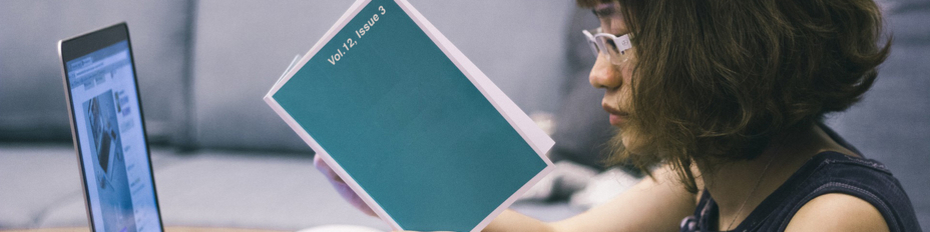
Keeping current with the literature
Keeping up with the scholarly literature in your field is important. Even if your field is interdisciplinary, or massive in scope, here are a few strategies that can help:
- Subscribe to journal tables of contents via email or RSS feeds for your top journals. Look for terms like "alerts," "follow us," "subscribe," "news," or "site updates" (often on the right side or at the bottom of a page). If you don't see anything, try using the site search for "RSS" or any of these terms.
- Have canned searches across the literature delivered to you regularly so you can scan across titles.
- Create search alerts for newly added or published literature within databases or ejournals.
- Browse our current journal holdings.
Alerts for new journal articles from databases
- Go to a database and create (or sign into) your individual account.
- Search for a journal title and save the search.
- Set up an email notification or an RSS feed to receive content from the saved search.
Help documents from commonly-used databases for saving searches and setting up alerts:
- Embase: setting up email alerts
- PubMed: saving and managing searches
- EBSCOHost: setting up a journal alert
- ProQuest: setting up search alerts
- Scopus: creating alerts
BrowZine
BrowZine, an app for iPads and Android tablets, is available for use by University of Arizona faculty, staff and students. BrowZine lets you browse, read, and monitor many of our licensed scholarly journals on your tablet. Some of the publishers include American Chemical Society, Project MUSE, Oxford, SAGE, Springer, etc. It doesn't currently support each title we subscribe to, but it does cover the overwhelming majority of them.
If you are using a mobile device, the link above will first take you to a page where you can download and install the app. (App is available from the Apple App Store, Google Play or Amazon Appstore.)
After installing the app, open it, select University of Arizona from the list and enter your current NetID and password. It may take several minutes to build the library. Then select journals either by subject or title. Articles may be saved, emailed or sent to RefWorks, Mendeley or Zotero.
Watch a BrowZine tutorial for more information.
Social research networks
Discover your academic peers' work through online networks of research papers and citations.
Academia.edu
Researchers use Academia.edu to share their research, monitor deep analytics around the impact of their research, and track the research of academics they follow.
Mendeley
A free reference manager and academic social network that can help you organize your research, collaborate with others online, and discover the latest research.
ResearchGate
Provides tools for scientists and researchers connect, collaborate, and keep up with the research that matters most to them.
Tools
BibSonomy
Share bookmarks and lists of literature.
Biohunter
Portal with literature search, data statistics, reading, sorting, storing, field expert identification and journal finder.
ContentMine
Uses machines to liberate facts from the scientific literature.
Data Elixir
A weekly collection of the best data science news, resources, and inspirations from around the web.
Lazy Scholar
Chrome extension to help your literature search.
Literacy Tool
Educational web-platform helping with the discovery, understanding, and exploration of your scientific topics of interest.
Microsoft Academic
Find information about academic papers, authors, conferences, journals, and organizations from multiple sources.
MyScienceWork
Diffuse scientific information and knowledge in a free and accessible way.
Paperity
Aggregator of open access papers and journals.
Paperscape
Visualise the arXiv, an open, online repository for scientific research papers.
PubPeer
Search for publications and provide feedback and/or start a conversation anonymously.
SSRN
Multi-disciplinary online repository of scholarly research and related materials in social sciences.
Stork
Notifies users new publications and grants based on the users’ own keywords.
